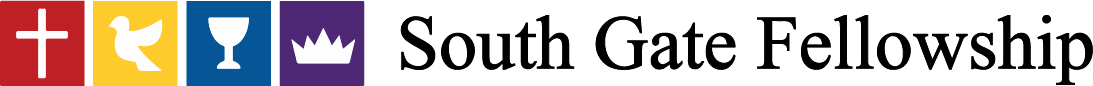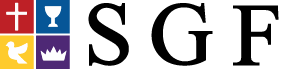Online Giving
Above is a video demonstrating how to set up and use Givelify on mobile devices.
South Gate now receives tithes and offerings online via Givelify! In order to use Givelify, you must first set up a free account. Below you will find links to use Givelify on a variety of devices. For mobile devices like smartphones, you will have to install the Givelify app and open it to get started.
If you have any questions or need help getting set up to use Givelify, please contact Jonathan Alvarado via his contact information in the church directory.